How to Take Screenshot from Android Emulator?
You can take screenshot either from the Android Emulator controls menu or Android Studio Logcat menu
Table of contents
I was so stupid, I have been taking screenshot manually (using the Windows Snipping Tool) from Android emulator without knowing there is already "Screen Capture" feature in Android Studio.
These are 2 ways to take screenshot from your Android Emulator:
Android Emulator Controls Menu
Click on the camera icon
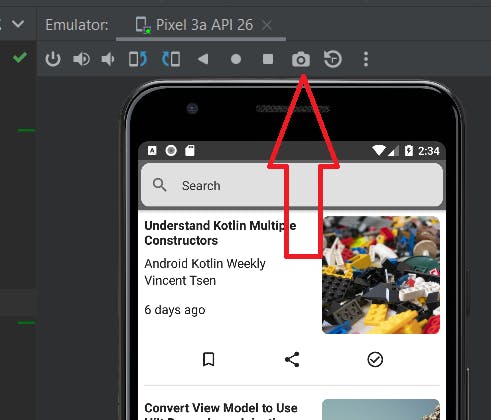
You can capture with frame
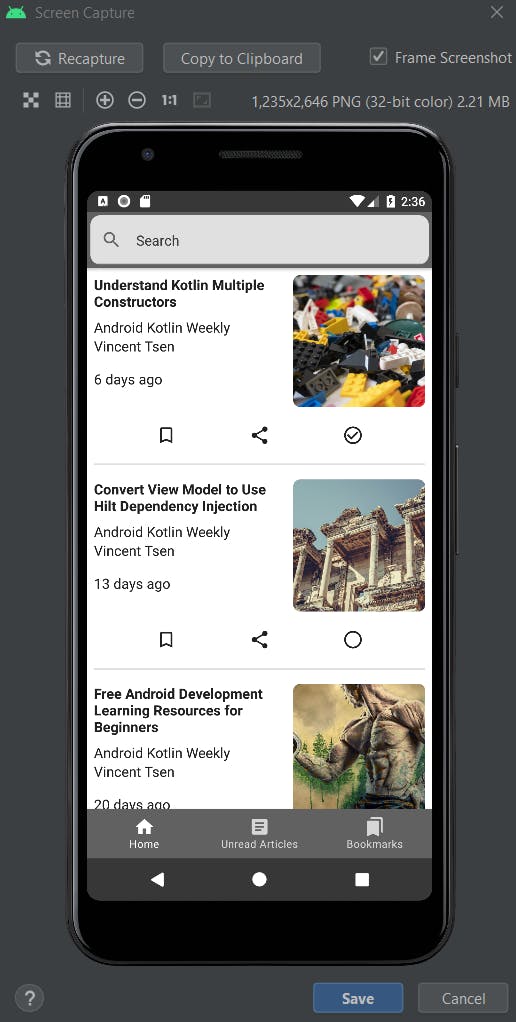
or without frame
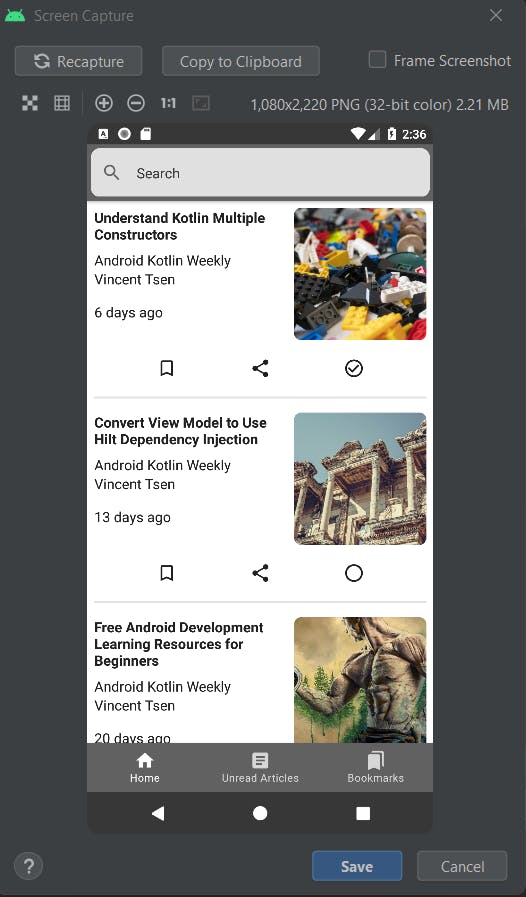
Click Save and select the location where you want to save.
Android Studio Logcat
You can do the same in Android Studio Logcat
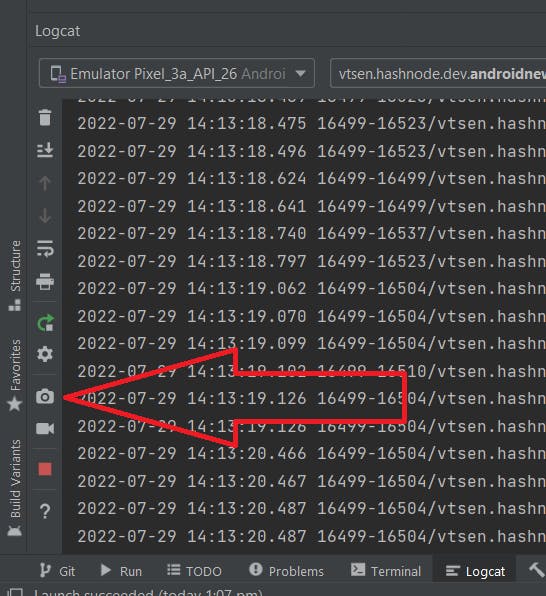
It brings out the same window, except it has this "Generic Phone" or "Generic Tablet" to choose from.
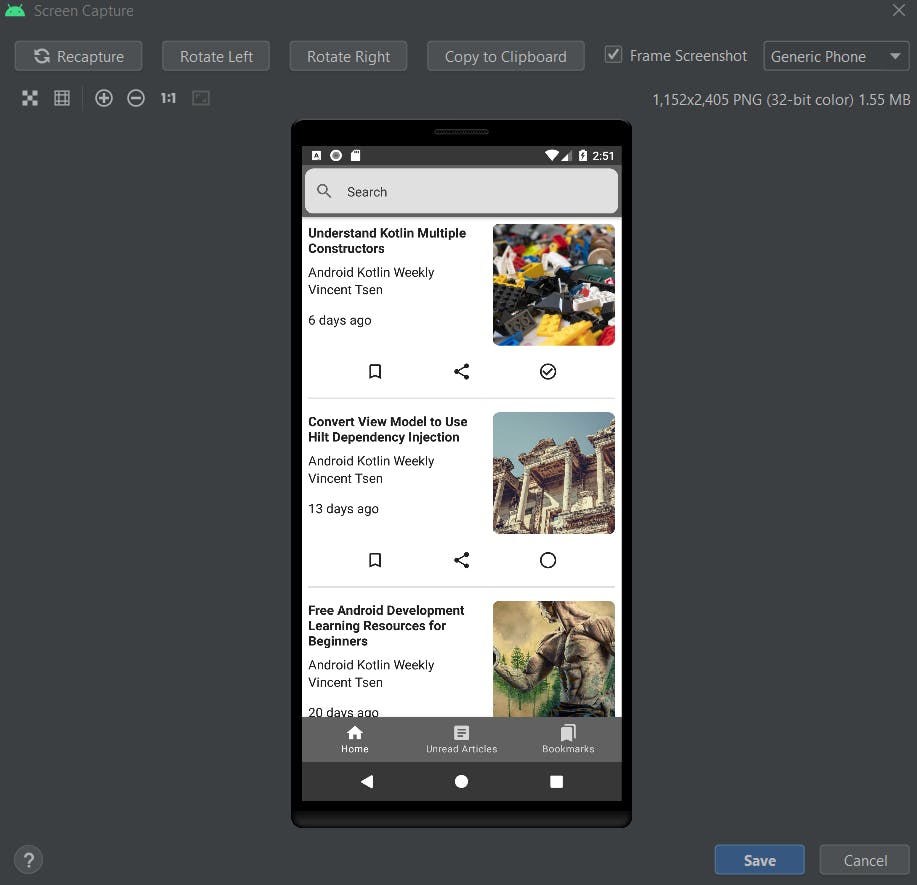
As you can see above, the frame is a generic frame which is slightly different from the actual frame in your emulator. That's the only difference in this method. There are also additional Rotate Left and Rotate Right buttons, which you can so do it easily from the emulator controls.
Conclusion
Honestly, why give more than one way to do a same thing? This is my general feeling on Android development. We always have more than one way to do a same thing in all aspects, including coding and implementation.